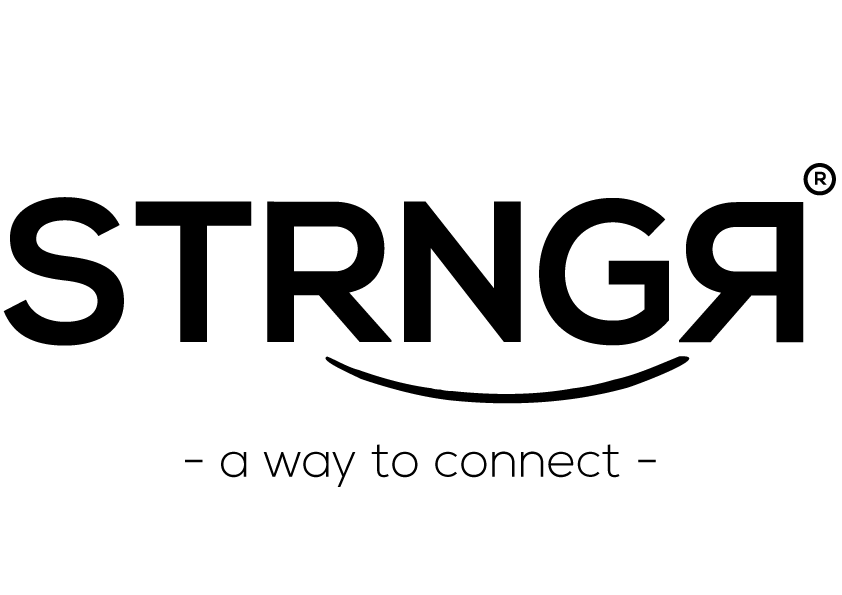Email us: info@strngr.app
DM us on Instagram:@strngr.app
How to connect iPhone
How to make connections
How to sign up
FAQ
What does STRNGR stand for?
STRNGR is short for Stranger, which is the name of the company.
The NFC technology in STRNGR makes it possible to easily share information with anybody around you.
What is NFC?
NFC stands for near field communication, this technology makes it possible to exchange information contactless.
It is the same technology that is used while using your contactless debit / credit card.
How do I use STRNGR?
To use your STRNGR you simply have to hold it close to the device you want to share information with.
For iPhones the NFC detection area is located on the top of the backside of the phone,
for android phones it’s usually on the backside but a little lower.
For any information regarding the NFC on your phone, we recommend to google it.
If you experience any problems, please contact us and we will help you out.
Note: For some phones it’s necessary to turn NFC ON in settings first.
Are there different STRNGR's?
Yes, the options include STRNGR Social, STRNGR Business, STRNGR Custom and STRNGR SOS.
What is the difference between the STRNGR's?
STRNGR is available in different colors or even with your own logo. All our products have the same functionality but can be used for different purposes. We use categories like ‘Social, Business, Custom & SOS’, to explain to our customers what our products can do for them.
STRNGR SOS is slightly different, it comes in 1 color (red) and you can’t stick it on the back of your device since it comes with a string attached to it.
What can I use STRNGR for?
STRNGR can be used for many different purposes. For example as a replacement of business cards, the instant sharing of your social media accounts, contact information or a link to your website. STRNGR is also known to be used to express your interest in another person.
What can I use STRNGR SOS for?
STRNGR SOS is designed to help protect your loved ones in numerous ways.
For example by sharing their medical background when they fall ill, and by
making sure you are contacted immediately when they need you the most.
They can also use the ‘go home’ function, which will tell them how to get home if necessary.
Why is STRNGR the future of business cards?
With common business cards the information you can share is limited. Another common problem is that people easily lose business cards. It is not possible to add or update information either if something changes. Think of the company name, position, phone number, company website, address etc. With STRNGR all of the above problems are history!
I see there are multiple colors STRNGR available, what is the difference?
STRNGR comes in many different colors but all have the same functionality.
Why should I buy a STRNGR?
STRNGR makes it possible to save all your information and links in 1 spot, on your cell phone! All this information can be easily shared with colleagues, new business partners, friends, family and people you meet by simply holding your STRNGR near the cell phone of the person you like to share your information with.
Which links / information can I share with STRNGR?
Contact information, (company) website, Whatsapp, E-mail, address, Instagram, Snapchat, Twitter, Facebook, Linkedin, Youtube, TikTok, Soundcloud, Spotify, Apple, Venmo, Cash App, Paypal and any custom link you may have.
Do I have to put all my information to make STRNGR work?
No, you select the information you like share with STRNGR. It’s possible to only share your business card or instagram for example.
Is it safe to use STRNGR?
Yes it is safe to use STRNGR, the unique link to your profile is encrypted.
Is it possible to turn off STRNGR?
Yes this is possible through the app, after using STRNGR you can switch it off. To use STRNGR again you simply have to turn it back on in the app.
How often can I use STRNGR to share my information?
Unlimited.
What should I do if I want to add, update or delete information?
In the STRNGR app you have the option to add, update or delete information.
I use STRNGR as a replacement for my business card, my position and the address of the office have changed, what should I do to update my STRNGR?
Log in to the STRNGR app, update free of charge the information that has changed. Instantly after saving the new information your STRNGR is ready for use.
What is STRNGR SOS?
STNRGR SOS is designed for the elderly people around us. They sometimes find themselves in a difficult position in which STRNGR SOS could help them out. Think of them getting unwell out on the street (medical information), unable to find the way back home (Address nursing home) or forget what they are allergic to. With a contactless scan all this information is directly available to the person trying to assist them.
Can I date using STRNGR?
There are many ways to date, with STRNGR there is a new way to connect! Sometimes just looking at somebody can be enough to get what you need. LINK to trein filmpje